Adobe Flex + Flare
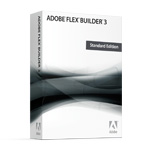 Now that the report/stats plug-in has a release out i have started geting Adobe Flex and Flare set up for the report/visual plug-in.
Now that the report/stats plug-in has a release out i have started geting Adobe Flex and Flare set up for the report/visual plug-in.
The first issue i ran into is that i could not find a copy of Adobe Flex Builder or the Eclipse plug-in for a Unix/Linux based operating system witch i am using for development. There site seems to only list versions for Mac and Window even tho flex is sposted to be cross platform. After some time searching tho i was able to find an alpha version of Adobe Flex Builder for Linux from Adobe Labs.
Another issue that may come up for students is the cost of Adobe Flex Builder, normally it is priced at $249 for the standard version and $699 for the professional version but there is a time base trial version that can be used for 60 days. luckily for students and other persons in education institutions, Adobe offerers a free educational version with proof of enrollment. I have applied for the educational license but i can take up to two weeks for them to e-mail you with the key so in till then i will be using the trial version. There is a stand alone Flex SDK that is free and lets you use any IDE you like witch would also solve both theses issues but is apparently more complexed to use and has less features.
The next step in setting up Flex was the installing process. For Linux the installer comes in the forum of a bin file witch you can execute by typing “sh filename.bin” in the console. If done correctly a GUI based installer will pop up and guide you threw the install process. Unfortunately this step was not totally strait foreword as one of the requirements is Eclipse 3.3 when the package system i am using still lists 3.3 as unstable. So i had to remove the mask on version 3.3 and all a bunch of it’s dependency to updated to the new version.
Now to add in flare, i had to download the prefuse flare libraries and unzip them in to my workspace directory and with that Adobe Flex and Flare should be installed on my Linux laptop and ready for development. In my next post i hope to talk about getting started with flare and talk about the start of the report/visual plug-in.
As for report/stats, i have added a printer friendly version and option to invert the statistics table to report/stats witch can be seen on the demo site, this lets users have the table extend downwards rather then width wise so the report will fix on there screens and be easier to print.